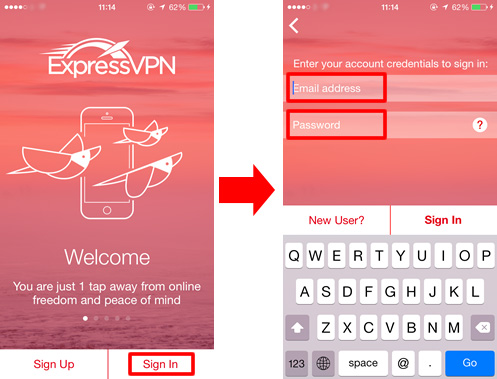ExpressVPN for iPad Review
ExpressVPN provides one of the best virtual private networks (VPNs) on the market at this time, with servers located in more than 94 countries offering lightning fast speeds. ExpressVPN say they provide the fastest VPN service that’s available and independent reviews note the fast speeds are very impressive.
 ExpressVPN may not be the cheapest service on the market but it offers reliability and great customer support, alongside dedicated apps for all devices. The company does have a 30-day money back guarantee for customers who may experience problems with the service and the standard price plans do give customers the ability to have five simultaneous connections. The wide selection of available server locations also means customers can access popular websites within a number of geographically restricted locations.
ExpressVPN may not be the cheapest service on the market but it offers reliability and great customer support, alongside dedicated apps for all devices. The company does have a 30-day money back guarantee for customers who may experience problems with the service and the standard price plans do give customers the ability to have five simultaneous connections. The wide selection of available server locations also means customers can access popular websites within a number of geographically restricted locations.
Security on ExpressVPN is high, with 256 bit and OpenVPN as the standard protocol. Customers can choose to use L2TP or PPTP protocols instead, if they prefer, and these will ensure even faster speeds. Registering with ExpressVPN is just a simple matter of providing an email address and payment method and the company then sends a confirmation email with access to all apps and downloads. One niggling factor that could prove annoying is the necessity to provide different login details for all devices.
Using ExpressVPN with an iPad is just a case of following the instructions sent in the confirmation email to download the iPad app. Making a manual connection to ExpressVPN from the iPad means following a set procedure. For customers wishing to manually set up their iPad for L2TP or PPTP it’s a case of selecting the “Settings” menu, followed by “General” and then selecting “VPN” from the options.
It is then necessary to set up the VPN configuration by selecting the “Set up VPN Configuration” key. At the top of the screen select either L2TP or PPTP as the desired protocol and then move down to add a descriptor, such as My VPN or something similar.
Move on down the screen and choose the desired server from the provided listing of ExpressVPN servers and add the username chosen when the ExpressVPN price plan was activated. Leave the RSA SecurID box switched to “Off” and move down the screen to add in the correct ExpressVPN password.
In the box asking for the secret passcode it is just necessary to input the numbers “12345678” and then move down to the “Send All Traffic” box and ensure it is switched to “On”. Customers then just need to activate the VPN settings by clicking on “Save” in the top right hand corner of the iPad screen. When consumers wish to activate their VPN service on the iPad it is then just a simple matter of tapping the “VPN” button which is situated on the right hand side of the screen and fully encrypted VPN protection is enabled.
ExpressVPN customers will find they can surf the Internet with peace of mind as they will be aware that hackers and eavesdroppers will be unable to access private data, no matter how insecure the mobile Internet connection happens to be. When the iPad switches to sleep mode, the VPN will be shut down so it will need to be activated most times the customer wishes to access mobile Internet services.
Where customers do need to deactivate their ExpressVPN plan and uninstall it from the iPad it’s just a matter of tapping the “Delete VPN” box from within the VPN Configuration Page.
Adding ExpressVPN to iPads is a simple matter and customers can use mobile Internet with protection from ExpressVPN while still having full protection on any desktop computer or laptop as five devices can be logged into the service simultaneously. From time to time, you can save money with a ExpressVPN Coupon.
ExpressVPNs servers have been audited in 2019 by PwC to confirm compliance with privacy policy.
EspressVPN has over 1500 servers in more than 94 countries worldwide: Indonesia, Latvia, Netherlands, Liechtenstein, Malta, Russia, Luxembourg, New Zealand, Ecuador, Croatia, Cyprus, India, Panama, Italy, Kyrgyzstan, Canada, Malaysia, Isle of Man, Portugal, Israel, Bulgaria, USA, Uruguay, Colombia, Lithuania, France, Ukraine, Ireland, Brazil, UK, Czech Republic, Chile, Hungary, Slovenia, Albania, Uzbekistan, Mongolia, Kazakhstan, Iceland, Thailand, Finland, Algeria, Australia, Norway, Austria, Singapore, Japan, Bosnia Herzegovina, Taiwan, Bahamas, Romania, Moldova, South Africa, Europe, Venezuela, Egypt, Spain, Guatemala, Vietnam, Serbia, Hong Kong, Peru, South Korea, Germany, , Belgium, Estonia, Denmark, Turkey, Mexico, Azerbaijan, Poland, Costa Rica, Georgia, Switzerland, Greece, Philippines, Argentina, Sweden, Slovakia
Go to expressvpn.com